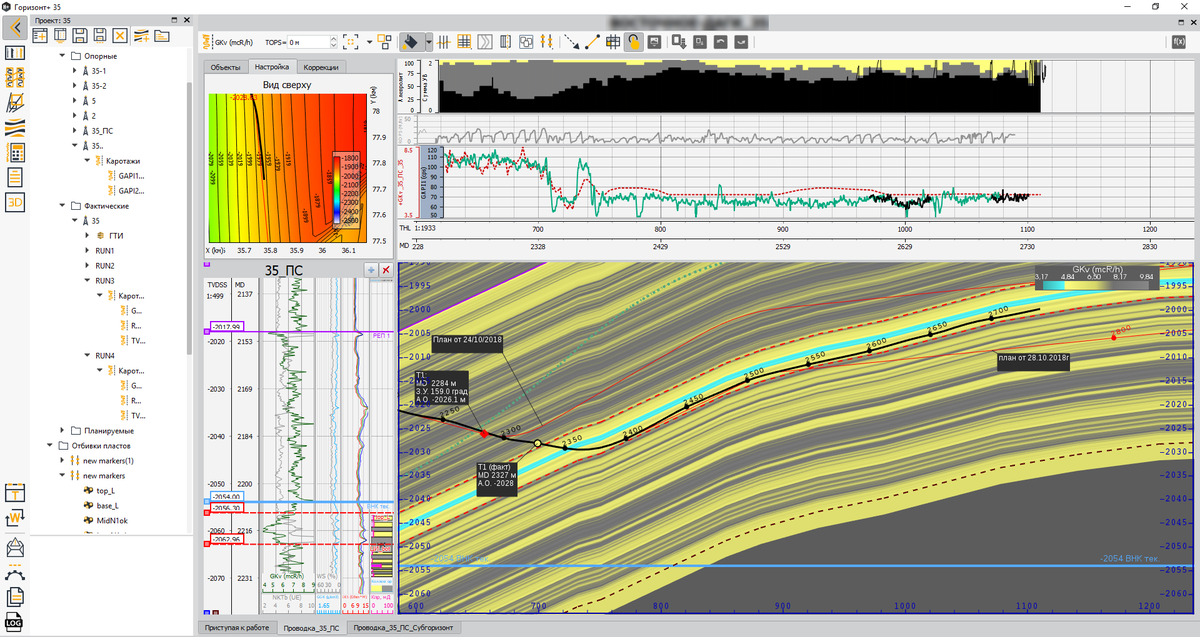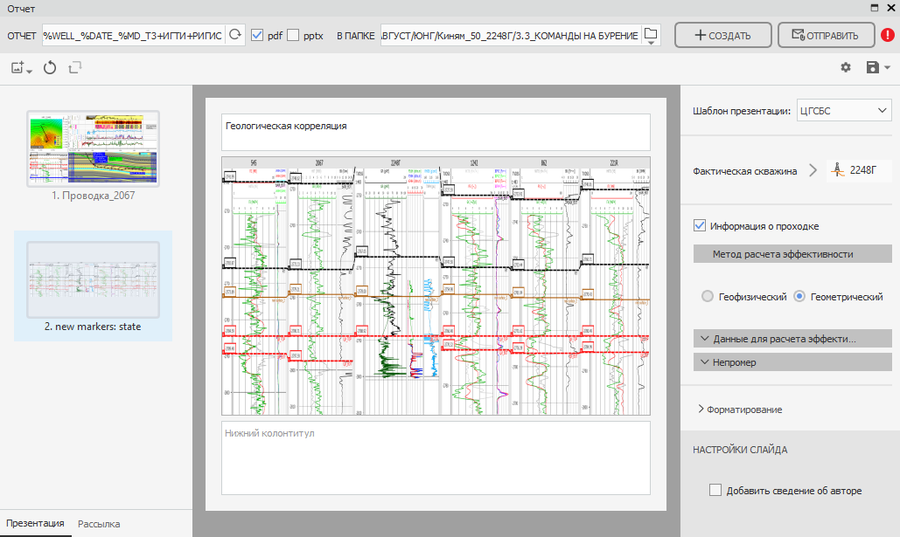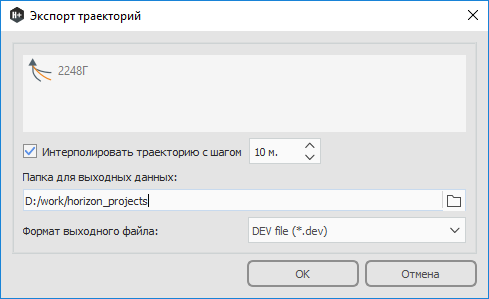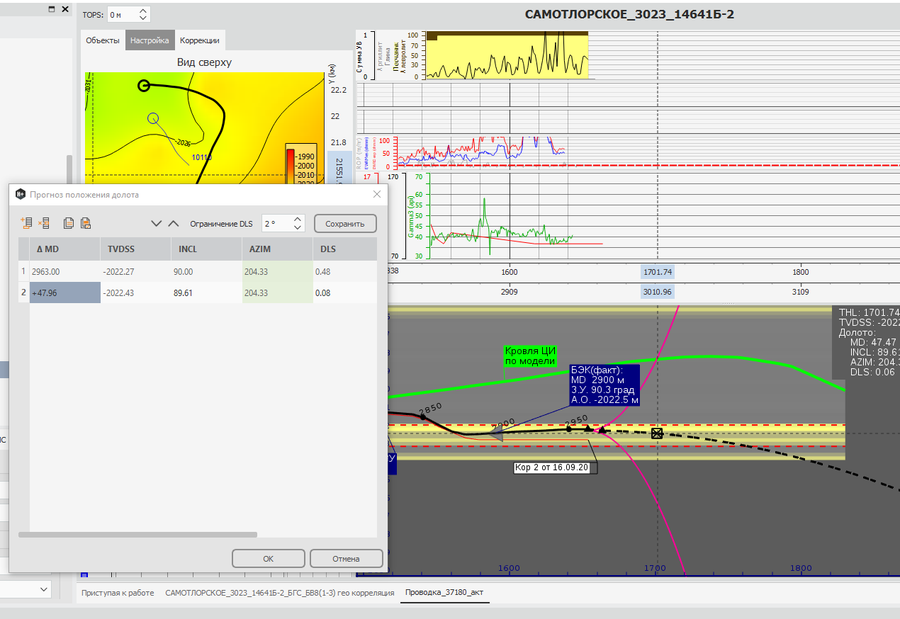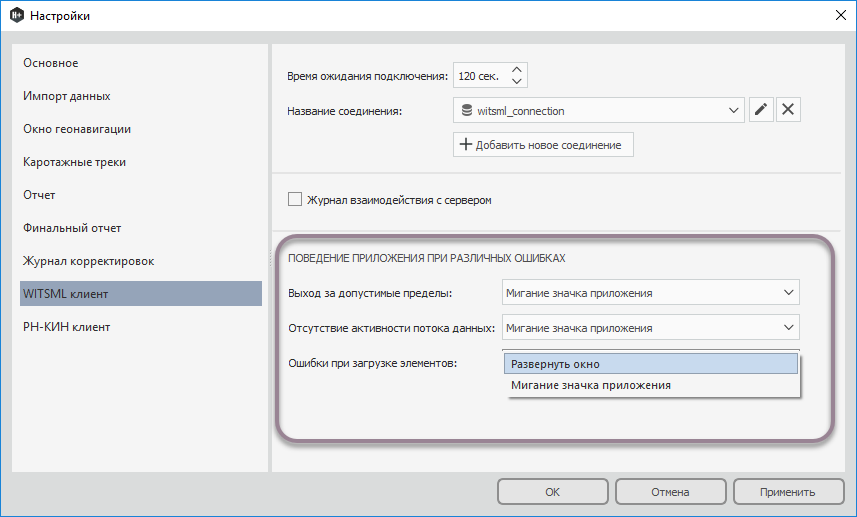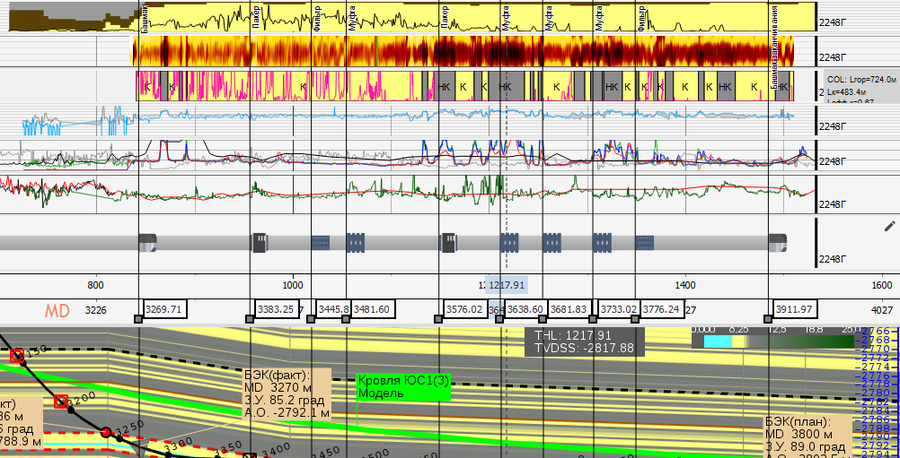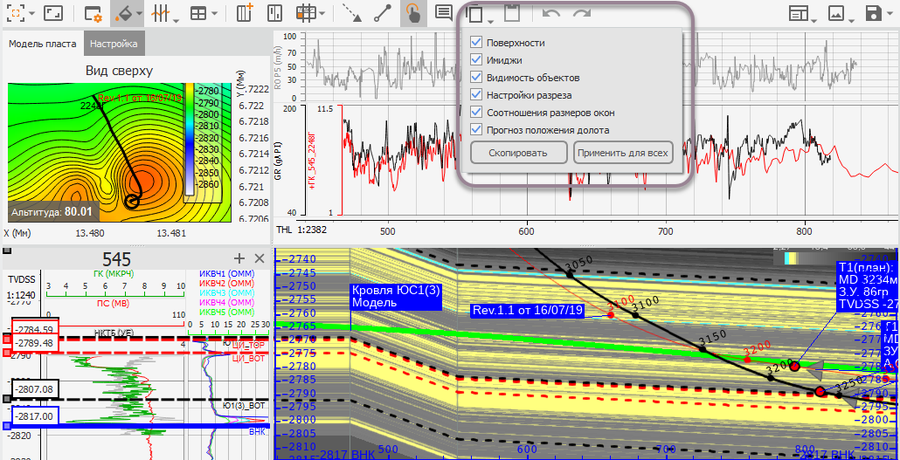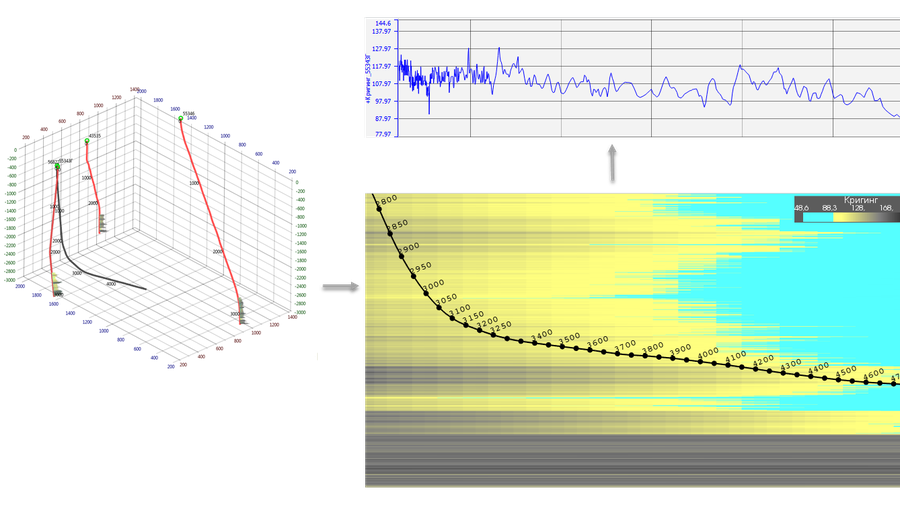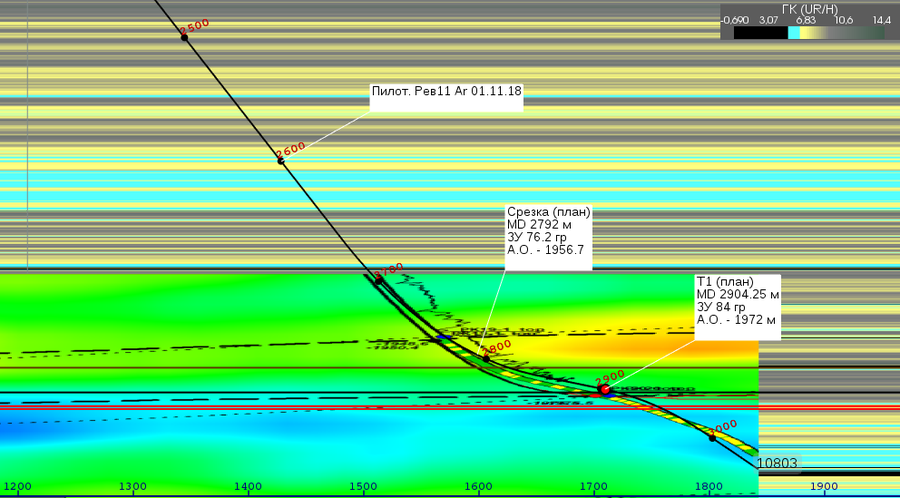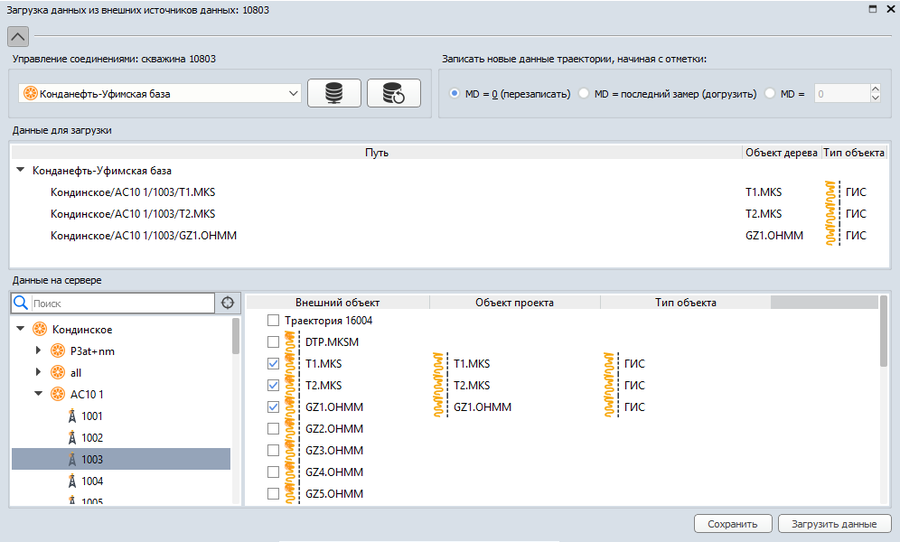RN-HORIZON+ implements state-of-the-art techniques for rapid importing of initial project data from various sources, building 3D geosteering model, updating this model in real time through WITSML, identifying structural grid angles and predicting drilling direction at any time followed by automagical formatting and sending reports.

Real-Time Geosteering
RN-HORIZON + provides a full set of tools for horizontal well control during drilling with the aim of its optimal placement in the target zone.